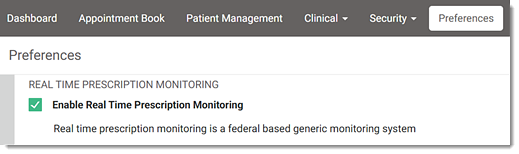Enable RTPM
If Real Time Prescription Monitoring (RTPM) is enabled, when you prescribe medication, Helix contacts the RTPM service via eRx and RTPM returns a response.
Before you begin
Permissions:
- Update User Preferences
About this task
If the S8 or monitored S4 medication is not listed on the PBS, no RTPM alerts are displayed.
Enable RTPM in the Preferences tab from ![]() Settings menu.
Settings menu.
Procedure
To enable RTPM:
- Select .
-
In the Real Time Prescription Monitoring section, set
Enable Real Time Prescription Monitoring.