Start Consult from Patient Queue
Start a patient consultation from the Patient Queue for patients who have arrived.
Before you begin
Permissions:
You must create an appointment for a patient and after they have arrived at the
centre, mark the status as Arrive in the
Appointments book. For more information about creating
appointments, see Create an Appointment for an Existing Patient or Create an Appointment for a New Patient.- Start Consult from Queue
- View Patient Queue
- Update Patient Queue Status, Notes and HCP
About this task
Procedure
To start a consultation:
-
From the main menu, select
 Patient Queue.
Patient Queue.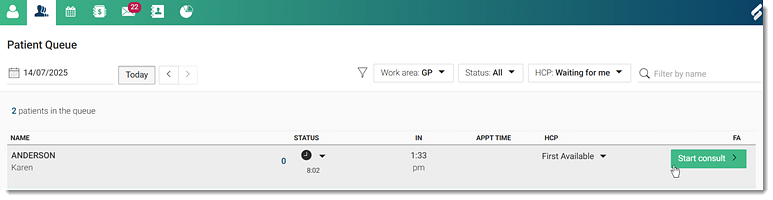
-
In the Patient Queue window, locate the required
patient.
Tip:
- For more information about filters and other fields, see Patient Queue Options and Patient Queue Details.
- If required, to remove a patient from the queue before their consult
starts, from the status list, click
 Remove. For more information, see Remove Patient From Patient Queue.
Remove. For more information, see Remove Patient From Patient Queue.
- Hover your mouse over the item and click Start consult on the right.