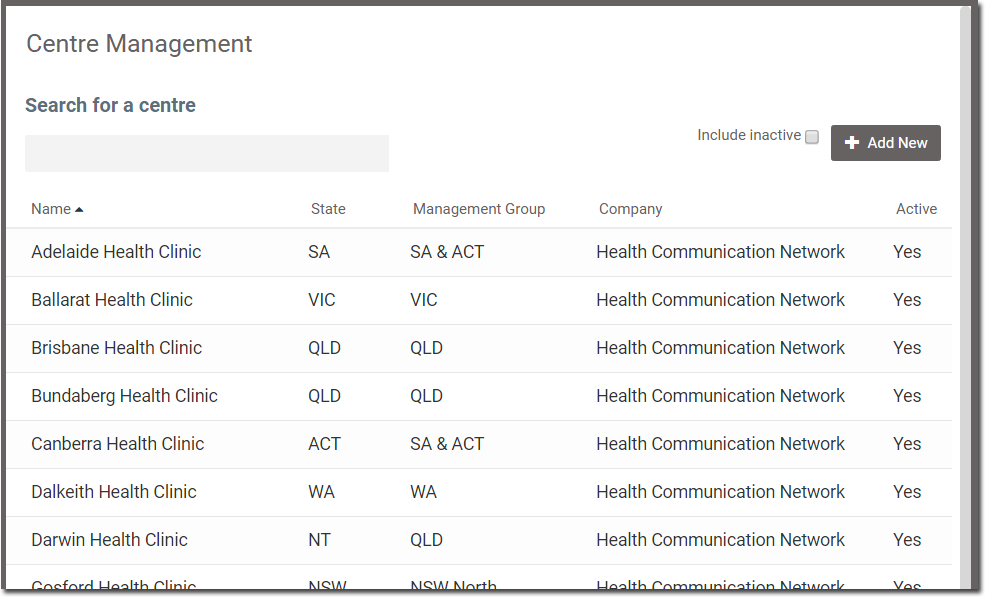Display Centre Settings
Display the centre management from settings menu.
Before you begin
Permissions:
- Update Centre Settings
Procedure
To display Centre
Management:
- Select .
-
In the
 Settings window, select .
Settings window, select .
Results